How to Reduce File Size: A Professional’s Guide to Smarter File Compression
1 February, 2025
Understanding the Science Behind File Compression
Have you ever wondered how large files can be squeezed into much smaller sizes? File compression works by smartly reducing file sizes while keeping the important information intact. Think of it like efficiently packing a suitcase - instead of throwing everything in randomly, you carefully fold and arrange items to take up less space. The same principle applies when compression algorithms scan files to remove unnecessary repetition and redundancy.
How Compression Algorithms Work
When it comes to compression, there are two main approaches: lossy and lossless.
- Lossy compression is like summarizing a long story - you keep the main plot but trim some details. This works well for photos and videos where slight quality changes often go unnoticed, allowing for major size reductions.
- Lossless compression is more like solving a puzzle - every piece needs to stay intact. This method finds clever ways to repackage data without losing anything, making it perfect for documents and spreadsheets where accuracy is essential. Want to learn more? Check out these proven file size reduction techniques.
Measuring Compression Effectiveness
The success of compression is measured through the data compression ratio - a simple comparison between original and compressed file sizes. For example, if a 100 MB video shrinks to 25 MB, that’s a 4:1 ratio. This measurement helps evaluate compression effectiveness across different use cases, from video streaming to file storage. See more details about compression ratios here.
Factors Affecting Compression
Not all files compress equally well. Text documents with lots of repeated words or simple graphics can shrink dramatically, while detailed photos or action-packed videos might see more modest reductions. The type of compression used also makes a big difference - some methods work better for certain file types than others. Success comes from matching the right compression approach to each specific situation.
Mastering Image Compression Without Quality Loss
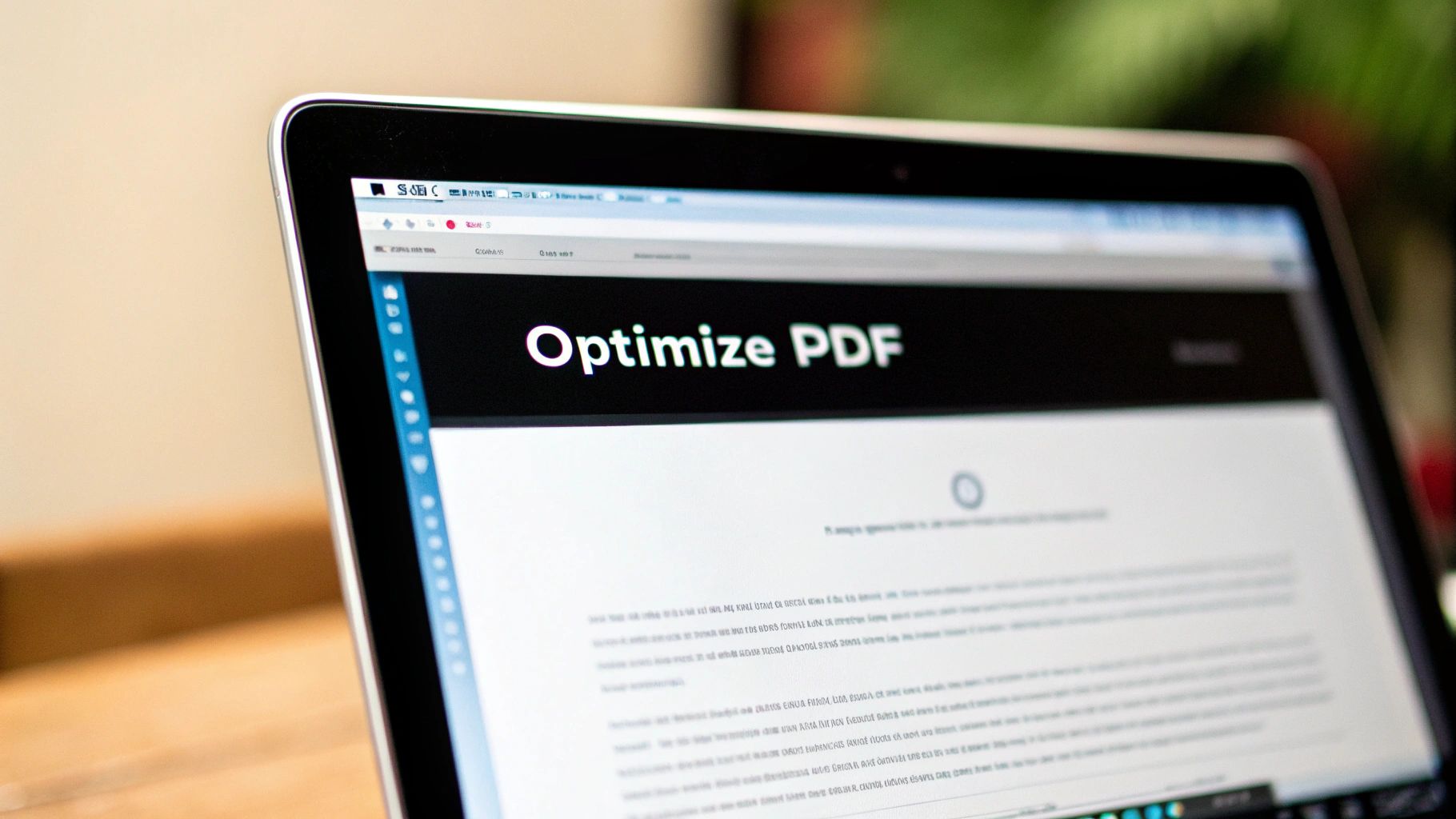
When it comes to websites and online content, large image files can seriously slow down page loading and hurt the user experience. Learning to compress images properly lets you reduce file sizes while keeping images looking sharp and professional.
Choosing the Right Compression Method
The first decision is between lossy and lossless compression. Lossy works well for photographs since it removes some data to create smaller files while maintaining good visual quality. Lossless keeps all image data intact, making it perfect for graphics and text-heavy images where clarity is essential.
Understanding Image Formats and Compression
Each image format handles compression differently. JPEG is great for photographs, giving you smaller files that still look good. PNG works better for graphics, logos, and text since it preserves sharp edges and details. For example, using PNG for photos often creates unnecessarily large files, while JPEG can make logos look fuzzy and unprofessional.
Fine-Tuning Compression Settings
Most image editors let you control compression settings directly. With JPEGs, you’ll typically see a quality slider - higher numbers mean better quality but larger files. The key is finding the sweet spot where the file gets smaller without visible quality loss. PNGs also offer different compression levels you can adjust to balance size and clarity.
Utilizing Online Compression Tools
There are many excellent online tools that make image compression simple. Some, like CompressX, can process multiple images at once, which saves tons of time when working with large image libraries. These tools use smart algorithms to shrink files significantly while preserving quality.
Best Practices for Image Compression
- Resize images before compressing: Smaller dimensions mean smaller file sizes. Start by resizing images to the exact size needed for your website.
- Test different compression levels: Small adjustments can make a big difference. Try a few settings to find what works best.
- Mix and match techniques: Combine resizing, format selection, and compression settings for the best results.
- Think about your audience: Mobile users might not notice slightly lower quality, while desktop viewers with large screens need crisper images.
By applying these compression techniques thoughtfully, you can dramatically reduce image file sizes while keeping your visuals looking professional. Better-optimized images mean faster websites, happier users, and improved search engine rankings - all without sacrificing visual impact.
Professional Video Compression Strategies

Content creators and video professionals face an ongoing challenge: how to reduce file sizes while preserving video quality. The right compression approach makes all the difference in delivering excellent video across platforms. Here are the key strategies professionals use to achieve optimal results.
Understanding Video Codecs
The codec you choose plays a crucial role in compression quality and efficiency:
- H.264: Widely used with excellent device compatibility
- H.265 (HEVC): Creates files half the size of H.264 while maintaining similar quality
- AV1: Newer codec showing promise for future needs
The Role of Bitrate
Bitrate determines how much data your video uses each second. Think of bitrate like water pressure - more pressure (higher bitrate) delivers more detail but requires more bandwidth. Finding the sweet spot means balancing visual quality against file size. A 1080p video often looks crisp at 8 Mbps, while 4K content may need 20 Mbps or higher for comparable results.
Resolution and Its Impact
Your choice of resolution has a direct effect on file size. A 4K video contains four times more pixels than 1080p, making the files much larger. While 4K delivers stunning detail, 1080p often hits the right balance between quality and file size for many uses. Consider where and how people will watch your content when picking a resolution. For more help with compression, check out: How to master video compression with our dedicated tool.
Advanced Compression Techniques
Several pro techniques can further reduce file sizes without hurting quality. Variable bitrate (VBR) encoding saves space by using more data for complex scenes and less for simple ones. Two-pass encoding analyzes your video first, then compresses it with optimal settings for each section. You can also trim excess footage and adjust audio settings to shrink files while maintaining the viewing experience.
Smart Document and PDF Size Reduction
Managing document sizes effectively saves storage space and makes sharing files easier. Let’s explore proven methods to reduce file sizes while keeping documents usable and readable.
Optimizing PDF Files for Size
PDFs are essential for document sharing, but oversized files can be difficult to work with. The key is knowing which techniques maintain quality while reducing size. Downsampling images is particularly effective - it reduces image resolution within PDFs to shrink the overall file. Compressing text and vector graphics also helps decrease file size significantly. For PDFs with forms or multimedia elements, removing non-essential interactive content can further reduce the size. Get more help with: How to master PDF compression with our dedicated tool.
Practical Strategies for Different Document Types
Each document format needs its own approach to size reduction. For presentations with lots of images, compress each image before adding it to your slides. This keeps image quality high while managing file size. When working with text-heavy documents, convert them to PDFs with "Fast Web View" enabled - this makes them load quickly when shared online.
Managing Large Document Libraries
Companies with extensive document collections often set up automated compression systems. These tools can automatically optimize files during upload or run regular compression tasks on existing documents. Smart version control systems store only the changes between document versions, which saves space and helps teams work together smoothly.
Balancing File Size and Accessibility
While smaller files are important, documents must remain easy to read and use. Good compression methods keep text clear and maintain document structure so everyone can access the information, including people using screen readers or other assistive tools. For example, over-compressed images with embedded text can become hard to read. The goal is finding the sweet spot between manageable file sizes and complete accessibility for all users.
Choosing and Using Professional Compression Tools

Picking the right compression tools can make a huge difference in your daily work. Let’s explore how to choose tools that match your needs and get the most value from them. Understanding these essentials will help you work faster while keeping your files manageable.
Evaluating Compression Tools Based on Your Needs
Start by thinking about what you’ll compress most often. Are you working mainly with photos, videos, or documents? Some jobs need lossless compression to preserve every detail, while others can use lossy compression to save more space. A photographer might focus on keeping image quality perfect, but a web developer usually cares more about making files as small as possible.
Think about how you’ll use the tool day-to-day too. Do you need to compress lots of files at once? Should it work with your other software? Some tools are great for compressing one file at a time, while others shine when handling many files automatically.
Cost-Benefit Analysis of Premium Compression Tools
Free tools can work well, but paid options often pack in useful extras like better compression and helpful support. These benefits can make work much easier and be worth the cost for professionals. For example, some paid tools use smarter ways to shrink files without losing quality - helping you save space and transfer files faster.
But remember - expensive doesn’t always mean better. Look closely at what each tool offers compared to what you actually need. Sometimes a simple free tool works perfectly, while other times you’ll benefit from a paid tool’s extra features.
Implementing Efficient Compression Workflows
After picking your tools, the next step is making them part of your routine. You might set up automatic compression for certain folders, use plugins that work right inside your editing software, or add compression to your website’s backend. A good setup means spending less time manually compressing files.
For instance, try using tools that watch folders for you. When you add new files, they’ll compress them automatically - no extra work needed. Or connect compression tools to software you already use, so everything flows smoothly without disrupting your work.
Comparing Leading Compression Solutions

When you take time to understand your needs, try different tools, and set up smart workflows, you’ll get better at managing file sizes. This helps you save space and work more efficiently, making your whole process run more smoothly.
Solving Complex Compression Challenges

When working with digital files, compression can present some tricky situations that need careful handling. Let’s explore common challenges and practical solutions that will help you maintain quality while reducing file sizes effectively.
Maintaining Quality While Meeting Size Requirements
Finding the right balance between file size and quality takes skill and the right approach. Professional photographers often need to compress high-resolution photos for websites without losing critical details, while video editors must reduce file sizes for online sharing while preserving visual impact. The key is choosing appropriate compression settings for each specific case.
For photos, using lossy compression with carefully selected quality settings can cut file size significantly while keeping images sharp and clear. With video files, fine-tuning the bitrate and resolution helps optimize content for different platforms without sacrificing too much quality.
Handling Batch Processing Efficiently
Processing large numbers of files presents its own challenges. Consider an e-commerce site with hundreds of product photos or a training platform with dozens of video tutorials - compressing these files one by one would waste hours of valuable time. This is where batch processing tools like CompressX become essential, letting you apply compression settings to multiple files at once and automate the entire process.
Ensuring Compatibility Across Platforms and Devices
Making compressed files work smoothly across different devices and systems requires careful planning. A video that plays perfectly on a new computer might fail on older phones, while large images can slow down mobile browsing. Success depends on understanding your audience’s needs and technical constraints.
The solution lies in using widely supported formats and testing files across different devices. Tools that offer multiple output options and device-specific presets make this process much more manageable.
Troubleshooting Complex Compression Scenarios
Even with careful planning, compression issues can still arise. PDFs might lose their formatting, images could become distorted, or video quality might degrade unexpectedly. When this happens, systematic troubleshooting becomes crucial.
Start by testing different compression settings and examining file properties closely. Using software that provides detailed compression logs helps identify and fix problems quickly. Sometimes switching to alternative tools or formats may be necessary to achieve the desired results.
Implementing Preventative Measures
The best way to handle compression challenges is to prevent them from happening in the first place. Create clear guidelines for file preparation, standardize your formats, and build regular quality checks into your workflow. Training team members on best practices and using professional compression tools helps maintain consistent results.
Ready to Get Started?
Try CompressX today and experience the difference in your file compression workflow. Our tools make it easy to compress images, videos, PDFs, and more while maintaining the quality you need.